Disease Report
Overview
A Disease Report is created for each disease curated to a human
protein in the Proteome module, and for each disease curated to a
human transcription factor in the TRANSFAC module. Each Disease
Report, presented as a web page, has different blocks for Disease
Title, Disease Properties, and References. The Disease Properties
block contains links to Property Reports that display additional,
referenced annotations supporting the observations.
Access to Disease Reports
When a human gene, protein, or antibody has been curated as
being associated with a disease, a Disease Report for that disease
may be accessed through the link provided in the Biomarker
Associations section of the Locus Report, or from the Property Report. The Disease Property
Report is accessible by clicking the [details] link on the Locus
Report.
When a mouse protein has been curated as being a model for a
disease, and a Disease Report exists for that disease, the Disease
View Report may be accessed through the link provided in the
Mutant Phenotype Property Report for the protein's Locus Report.
The Mutant Phenotype Property Report is accessible by clicking
the [details] link
on the Locus Report.
Please note: BKL subscribers who have
licensed PROTEOME will see the full complement
of information available in a Disease Report. BKL subscribers who
have licensed only part of the BKL will see subsets of information,
depending on the subscription. The combined Disease Report for
subscribers of the complete BIOBASE Knowledge Library is described
below.
Disease Reports may also be accessed through the Disease Quick
Search feature and the Disease Advanced Search function within the
BKL Tools.
Anatomy of a Disease Report
The general structure of a Disease Report is shown below.
- Access help by clicking the help menu
 and clicking the Disease report help
link.
and clicking the Disease report help
link.
- Navigate to the desired section of the report by opening the
table of contents
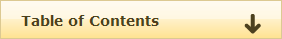
Points of navigation within the report are indicated by the
following visual cues.
- Links to additional reports within the BKL are presented as
regular text links.
- Links to external resources are indicated by a blue bubble,
such as the PubMedID link shown here:
 .
.
- Links to display additional text within the page are indicated
by a yellow bubble, such as the show abstract link shown
here:
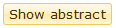 .
.
|
|
|
Introduction |
Provides a description and synonyms for the disease |

|
|
Description |
|
A concise, one-sentence description of the protein, including
relevant aspects of a protein's role or function in the cell. Title
lines begin with a name phrase, followed by a description of the
protein's function and/or the process or pathway in which it is
involved, followed by disease information when available for human,
mouse, and rat proteins. In the absence of literature-supported
functional or disease information, domains and family membership
are noted. Subcellular localization, regulation, splicing patterns,
and expression patterns are included when pertinent or in the
absence of additional information. Title lines that appear on Locus
Reports originate from the Proteome Databases and are updated
continually to reflect the current literature. |
|
Synonyms |
|
Lists synonyms for the gene and protein, including additional names
and abbreviations, separated by semicolons. |
|
|
|
Biomarker Associations |
Displays a tabular summary of relationships between human genes, mRNAs, and proteins and
human disease processes. The first five entries are shown, and
subsequent entries can be viewed ten at a time. To view subsequent
entries, the user can click on the box indicating the set of ten
entries they would like to see. Click [View all] to view all
entries. Data may be alternately sorted by clicking on the column
header. Click [details] or on a checkmark to view a tabular
breakdown of the data supporting the disease-protein associations
represented by that section. Click the name listed in the
Gene/Protein column to open the corresponding Locus Report. Click [hide] to
remove curation from view and [show] (not displayed here) to return
curation to view. The number of protein-disease relationships
represented by each section is shown under each gene/protein name,
under each relationship heading, and next to each checkmark. |
|
|
Type of Association |
|
Categories listed here describe the types of relationship reported
between the protein and a disease. |
|
Causal |
|
Indicates a causal relationship between the protein and the disease
and can be either confirmed or hypothetical. A tabular breakdown of
the data supporting the linkage with each disease (including cited
references) is accessible by clicking on [details], which opens a Property Report. The MeSH description of
each disease is accessible from the Property Report. |
|
Correlative |
|
Indicates a correlative relationship between the protein and the
disease and can be either confirmed or hypothetical. A tabular
breakdown of the data supporting the linkage with each disease
(including cited references) is accessible by clicking on
[details], which opens a
Property Report. The MeSH
description of each disease is accessible from the Property
Report. |
|
Preventative |
|
Indicates a preventative relationship between the protein and the
disease and can be either confirmed or hypothetical. A tabular
breakdown of the data supporting the linkage with each disease
(including cited references) is accessible by clicking on
[details], which opens a
Property Report. The MeSH
description of each disease is accessible from the Property
Report. |
|
Negative |
|
Indicates a negative relationship between the protein and the
disease, including negative relationships from all categories
listed above. A tabular breakdown of the data supporting the
linkage with each disease (including cited references) is
accessible by clicking on [details], which opens a Property Report. The MeSH description of
each disease is accessible from the Property Report. |
|
Indication |
|
Categories listed here describe what the protein/disease
association might indicate about the utility of the biomarker. |
|
Disease Mechanism |
|
Indicates that this protein has been reported to provide
information on the mechanism behind the disease. A tabular
breakdown of the data supporting the linkage with each disease
(including cited references) is accessible by clicking on
[details], which opens a
Property Report. |
|
Prognosis |
|
Indicates that this protein has been reported to provide
information on the progression or severity of a disease. A tabular
breakdown of the data supporting the linkage with each disease
(including cited references) is accessible by clicking on
[details], which opens a
Property Report. |
|
Therapeutic Target |
|
Indicates that reports on this protein suggest a use as a target
for treatment of this disease. A tabular breakdown of the data
supporting the linkage with each disease (including cited
references) is accessible by clicking on [details], which opens a Property Report. |
|
|
|
|
Clinical Trials |
Displays a tabular summary of clinical trials for which the disease
is under investigation. All data is taken from ClinicalTrials.gov,
then mapped to BKL disease and drug entities using text-based
strategies. For an entry to appear in the BKL, the text within the
ClinicalTrials.gov Condition field must match a name or synonym of
a BKL disease and the text within the Intervention field must be of
type "Drug" and must match a name or synonym of a BKL drug. The
first five entries are shown, additional entries can be viewed by
clicking the [more �] link. Entries may be sorted by clicking on
the column headers. |
|
|
Drug |
|
Lists the BKL drug entity that has been mapped to the
ClinicalTrials.gov Intervention field. The corresponding BKL
Drug Report is accessed by
clicking the entry. |
|
Phase |
|
Lists the phase of the clinical trial. |
|
Study Title |
|
Lists the title of the clinical trial. Mousing over the information
icon displays an overview of the trial. Click the link provided to
view the full entry for the trial at the clinicaltrials.gov
site. |
|
Status |
|
Lists the status of the clinical trial. |
|
Start Date |
|
Lists the start date of the clinical trial. |
|
End Date |
|
Lists the end date of the clinical trial. |
|
|
|
|
Association Characteristics |
|
|
|
Subtypes or forms of the disease |
|
Identifies symptoms or additional disease states associated with
the disease of the page. Annotations describing the relationship
between each characteristic and the individual protein(s) involved
are accessible by clicking on [details], which opens a Property Report. |
|
Biological processes affected by the disease |
|
Identifies alterations in the biological process associated with
the disease of the page. Terms are derived from the Gene Ontology,
a hierarchical classification system used to describe protein
attributes. Annotations describing the relationships between each
characteristic and the individual protein(s) involved are
accessible by clicking on [details], which opens a Property Report. |
|
Cell types or tissues affected by the disease |
|
Provides a list of cell and tissue types in which expression of a
protein, or its underlying transcript, is altered (or not altered)
when diseased cell and tissue types are compared to non-diseased
cell and tissue types. Annotations describing the particulars of
each alteration, or lack of alteration, in expression pattern, and
the protein(s) involved, are accessible by clicking on
[details], which opens a
Property Report. |
|
Diseases associated with the disease |
|
Lists additional diseases for which the disease of the page may be
associated with. Annotations describing the relationship between
each characteristic and the individual protein(s) involved are
accessible by clicking on [details], which opens a Property Report. |
|
|
|
|
Disease Similarity |
Inferred disease-disease relationships on the basis of shared
causal biomarker genes. A disease vicinity network visualizes
clusters of diseases with apparent biomedical relevance. A link to
a heatmap illustrates connections between causal biomarker genes
and clustered diseases. The table displays the strongest
associations first, ranked by the lowest false discovery rate
(More
details...). The first five entries are shown by default,
additional entries can be viewed by clicking the [more ...] link.
Entries may be sorted by clicking on the column headers. |
|
|
Disease |
|
The name of the associated disease. The corresponding BKL Disease Report is accessed by clicking
the entry. |
|
MeSH ID |
|
Identifier of MeSH ontology heading. |
|
MeSH relationship |
|
Description whether a disease is also parent or child within the
MeSH hierarchy |
|
Overlap (common biomarkers) |
|
The number of shared causal biomarker genes. |
|
False discovery rate (FDR) |
|
Adjusted p-value indicating the false discovery rate. |
|
|
|
|
Biomarker Search Tool |
Allows user to retrieve a list of biomarkers for Export or
Pathfinder viewing. Clicking the Search button will retrieve the
full list of proteins associated with the disease of the page. The
user can focus this list of biomarkers based on causality, molecule
type, or expression in secreted substances by clicking the check
box next to the desired criteria and choosing the desired term from
the drop-down menu, then clicking on the Search button The search
output will allow the user to export the biomarker list, load the
biomarkers onto the pathfinder, or perform additional searches
within the list. |
|
|
|
|
Mouse genes that provide a model for the disease when knocked
out |
|
Provides a list of mouse proteins for which a knockout mutation of
the corresponding gene produces an experimental model for the
disease. A summary of findings associated with the disease model
are accessible by clicking on [details], which opens a Property Report. |
|
|
|
|
Identifiers |
Displays BIOBASE accession numbers and MeSH IDs |
|
|
BIOBASE accession |
|
Displays the BIOBASE accession number. |
|
MeSH |
|
Displays the MeSH ID. |
|
|
|
|
This block gives the full citations, with titles, that correspond
to the PubMed identifiers displayed. When a PubMed identifier is
not available, the Medline identifier is displayed. When neither a
PubMed nor Medline identifier is available, a BIOBASE-specific
number is assigned preceded by a "P". Nearly all of the reference
numbers are hyperlinked to the Entrez database where the abstracts
may be read. All references cited in the annotations and properties
section are listed, and other references known to contain
information about the protein may also be listed. The first five
references are shown, click [ more ...] to view all
references. View abstracts via webservice, by additionally clicking
the [+] which appears. |
|
|
 and clicking the Disease report help
link.
and clicking the Disease report help
link.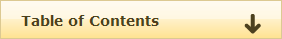
 .
.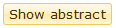 .
.