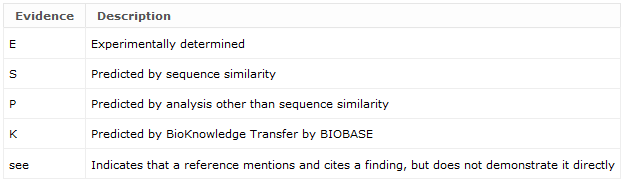Property Report At A Glance
Overview
The various Reports in the BKL contain
comprehensive information about genes, proteins, transcription
factors, molecules, pathways...etc. In many cases, so much
information has been curated for a particular Report that
displaying it all would overwhelm the reader. Therefore, some of
the curated information is displayed on the Reports, and the rest
is easily accessed from [details]
links that appear in the Properties blocks on the Reports. Clicking
the [details] link opens a Property
Report, which contains all curation that has been captured for a
particular Property.
Anatomy of a Property Report
The general structure of a Property Report is shown below.
|
Evidence |
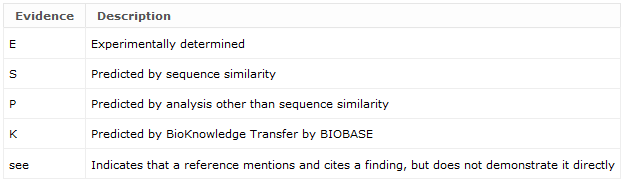
|
|
This block defines the evidence codes used for various Property
types. Note: for BKL-Plant, TAIR evidence codes have been converted
to BIOBASE evidence codes. The TAIR evidence codes of IDA, IPI,
IMP, IGI, and IMP receive a BIOBASE "E" level evidence code; TAIR
evidence codes TAS and NAS receive a BIOBASE "P" level evidence
code; and TAIR evidence codes ISS, RCA, and IGC receive a BIOBASE
"S" level evidence code. |
|
Supporting details |
|
This block lists all detailed information curated from the
scientific literature for the particular Property category,
including links to references cited for each observation. |
|
References |
|
This block gives the full citations, with titles, that correspond
to the PubMed identifiers displayed. When a PubMed identifier is
not available, the Medline identifier is displayed. When neither a
PubMed nor Medline identifier is available, a BIOBASE-specific
number is assigned preceded by a "P". Nearly all of the reference
numbers are hyperlinked to the Entrez database where the abstracts
may be read. All references cited in the annotations and properties
section are listed, and other references known to contain
information about the protein may also be listed. The first five
references are shown, click [ more ...] to view all references.
View abstracts via webservice, by additionally clicking the [+]
which appears. |
|