Components of the Ontology Search Tool
The Ontology Search tool, shown in the figure below, has three main components:
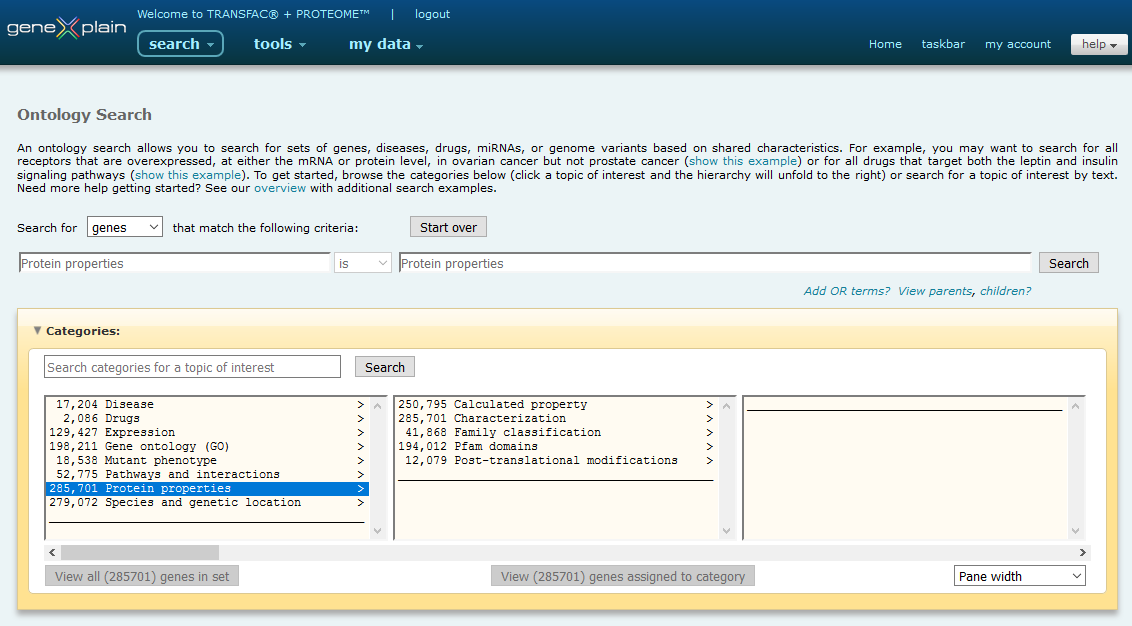
The Ontology Search tool
Query builder
The query builder section is where you will specify which entity type you want to search for (genes, miRNAs, diseases or drugs) and then build and execute your queries. In its initial state, the gene-centric vocabularies will be loaded in the driller window. To load the miRNA-centric, disease-centric or drug-centric vocabularies, select the desired entity from the "Search for" pull-down menu. You will build your query in a stepwise manner by selecting a desired vocabulary term from the driller window, adding optional OR terms and qualifiers as desired and then clicking the "Search" button. Once the search has been executed, a new query line will be automatically added which you can use to continue building your query. Use the "Start over" button to restart your query from scratch.
Learn more about building queries.
Vocabulary (driller) window
The vocabulary, or driller, window contains all of the property terms that can be used to build queries. In its initial state, the gene-centric vocabularies will be loaded. The number next to each term shows how many distinct genes in the current found set are assigned to that term or its children. To load the miRNA-centric, disease-centric or drug-centric vocabularies, select the desired entity from the "Search for" pull-down menu. In these views the number next to each term shows how many distinct miRNAs, diseases or drugs in the current found set are assigned to that term or its children.
Learn more about the different vocabulary terms provided.
Search results
At any time while building your query you may choose to view the list of genes, diseases or proteins meeting the specified criteria by clicking the "View genes/miRNAs/diseases/drugs assigned to category" and "View all genes/miRNAs/diseases/drugs in set" buttons. These buttons will initially appear as unclickable and will remain in that state until the number of genes/diseases/drugs is reduced to less than 20,000. Once that threshold has been reached, the "View genes/diseases/drugs assigned to category" button may be used at any point while browsing through the terms in the driller window. The "View all genes/miRNAs/diseases/drugs in set" is more restricted and may only be used after a search has been executed, always returning the set of genes/miRNAs/diseases/drugs specified by the query. Each result in the list will be hyperlinked to its respective Locus Report, miRNA Report, Disease Report, or Drug Report.
Once a list of genes/miRNAs/diseases/drugs has been returned, additional options are made available including the ability to save and/or export the list of genes/miRNAs/diseases/drugs, to load selected genes into the Pathfinder visualization tool as well as to perform selected secondary searches using the results of your query as input.
Learn more about options available for search results.