BKL Data Management System
The BKL data management system provides a centrally organized system for storing search results, reports generated by select analysis tools and data which has been uploaded by the user.
Whenever you choose to upload a data set (such as a list of genes or miRNAs, a list of FASTA sequences, etc), or to save the results of a database search or the output of select analysis tools, a corresponding entry will be made in the my data menu. To access the data and analysis results which have been stored in your account, click the my data menu. If you have not already done so, you will be asked to login to the BKL at this time.
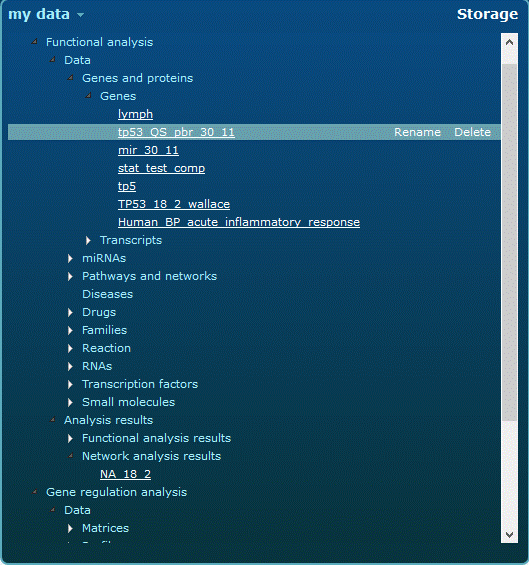
my data menu
The my data menu for each user is organized into the following series of commonly used folders:
Functional analysis
Data
Genes and proteins
miRNAs
Analysis results
Gene set analysis results
miRNA set analysis results
Network analysis results
Gene regulation analysis
Data
Matrices
Profiles
Promoters
Sequences
Analysis results
Match results
Additional folders may be automatically added to the structure by the software when different data types are selected for saving, or may be added by the user directly at the time the search or analysis results are saved. Folders specified by the software appear in regular text and may not be edited or deleted. Folders specified by the user, as well as all stored data sets appear in white, italicized text and may be edited or deleted by clicking the text provided next to the folder or data set name.
Contact us at support@genexplain.com