Specific Known Limitations
Ontology Search Tool
The following lists specific known browser limitations when using the Ontology Search Tool:
- For all browsers, the use of the Back button, though it may work in some instances to recover data in some frames, exposes you to the risk of losing the Driller or other frame content or going to a different site entirely. Avoid using the browser's back button.
- For all browsers, avoid using the browser's Refresh/Reload button.
- Windows Netscape 4.7x limits uploads of data to about 3,500 lines in the Property User data entry form (Click here for instructions for Property Searches by inputting data). If you reach this limit, use the Browse button to load your data via a plain text file instead.
- Netscape 4.x users should leave the pop-up window open while using the Ontology Search Tool. Closing pop-up windows repeatedly will eventually (during one session of use) lead to the lack of any pop-up windows in response to requests for child terms, parent terms, property trees, lists of looked-up terms, or the wild card guide.
- Entering large amounts of data (for example, the input of >1000 genes) imposes high loads on browsers. Depending on your browser version, available RAM, and other factors, it may crash, run extremely slow, or be unable to return the desired results. Experiment with intermediate-sized data sets (Click here for instructions for Property Searches by inputting data).
- Some browsers, including Macintosh Internet Explorer 5.1, have limited data capacity in the Export box (or Custom data writer). Regardless of the options chosen, the written data may be truncated (to 32,000 characters for the case of Macintosh Internet Explorer 5.1).
- Use of pop-up suppressing features of newer browsers may interfere with the functionality of the Ontology Search Tool. If this becomes an issue, you may need to adjust the setting of your browser to accept pop-ups from geneXplain sites.
Pathfinder Visualization Tool
The following lists specific known limitations when using the Pathfinder visualization tool:
The default behavior of the Pathfinder when importing a single node is to load the specified node as well as all connected nodes within the surrounding network. The behavior is set in this way so as to provide the most useful representation for the majority of nodes contained within the BKL. However, there are some highly connected nodes (i.e. human BRCA1, human TP53, and C. elegans pop-1) for which this default behavior can be problematic. First, the resulting networks may be so heavily populated that the data is overwhelming and difficult to work with. Second, slower computers may have difficulty rendering images that contain many nodes. If this is the case, the Flash application on the user's computer may generate the following warning:
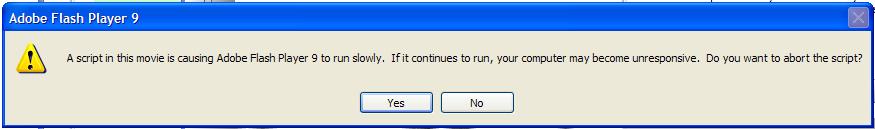
Click Yes to abort the action, or click No to continue. In many cases the network will finish loading after clicking No. If the user has clicked Yes, but then later chooses to abort the action, the "Abort" button within the progress window can be clicked:
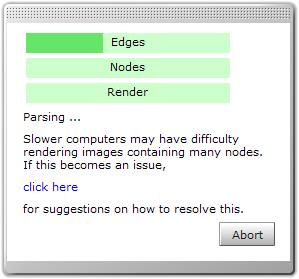
Once the user has identified a highly connected node, and wishes to avoid loading its large network again, the following options are suggested:
Import the node from within the Pathfinder
Under the File menu, select the "Import nodes" feature. This option opens a window where accession numbers can be inserted and used to retrieve corresponding molecules, genes, and reactions in the BKL. The newly-retrieved nodes will be added to the nodes currently displayed on the canvas. As long as the option to 'Include surrounding neighborhood' is not selected, connected nodes from the surrounding network will not be loaded.
Once the node is loaded, subsets of the surrounding network can be loaded directly from the node menu.
ExPlain Analysis Platform
The following lists specific known browser issues for the ExPlain analysis platform:
- There is a known issue with the gene file upload function in ExPlain for later versions of Firefox which prevents the detection of files for upload, so it's best to use version 3.6 or another browser for that application